



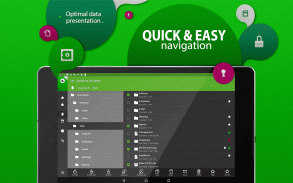
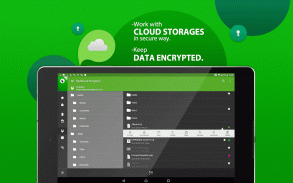




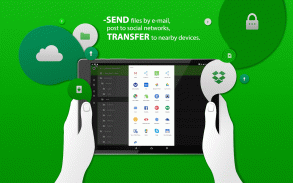
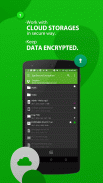


EgoSecure Encryption Anywhere

Mô tả của EgoSecure Encryption Anywhere
EgoSecure Encryption Anywhere is a file manager with data encryption capabilities. The application provides all necessary operations to efficiently process files and folders. Any files can be encrypted in order to protect them from unauthorized access when they are stored on a device or in cloud storage (data at rest) or transferred via open communication channels like the Internet (data in motion).
Key features:
1. Support of local and cloud storages. All necessary operations for files and folders in local (device, SD card) and cloud (Dropbox, Google Drive, MagentaCLOUD, Box, OneDrive, Yandex.Disk) storages. Download, upload, open (in other applications) files. Copy, move, rename, delete files and folders, create folders etc.
2. Single and multiple files and folders operations. Processing all files in selected folders, including files of direct and indirect subfolders.
3. Encryption and decryption of files. Encryption key generation is based on the password. Support of various encryption key lengths (1024, 2048 and 4096 bits) and encryption types (mobile and permanent). Password, length of the encryption key and encryption type are defined by user. Encryption parameters can be provided "on-the-fly", while performing encryption and decryption operations.
4. Favorite files and folders. Quick and direct access to necessary files and folders. All operations on favorite files and folders can be performed directly in Favorites section.
5. Automatic control of decrypted files. Quick and direct access to decrypted files and folders. Operations on decrypted files and folders can be performed directly in Decrypted section. One-tap encryption of all controlled files on leaving the application.
6. Optimized user interface for tablets. Two panel layout for better presentation of data and quicker navigation in storages. Hierarchical representation of folders on the left panel. Contents synchronization upon navigation in both panels.
7. Cancelling of long-running operations. User can track the progress of long-running operations and cancel them at any moment without a threat to damage processed files.
8. Sending files by e-mail, transferring files via wireless interfaces to other devices, saving files in cloud storages, sharing files via social networks.
9. Special markers to indicate the status of files and folders. User can immediately recognize modified and encrypted files as well as favorite files and folders.
10. Automatic reset (removal) of encryption keys when the device screen is locked, when a device is inactive for a specified period of time and on leaving the application. Optional automatic encryption of controlled files before resetting encryption keys.
11. Quick and easy navigation. Navigation panel is a single point to simple and quick access to any application section. One-tap jump to any parent folder of the current folder.
12. Displaying sync status of cloud storage files with special markers. User can quickly determine why files are non-synced.
13. Displaying results of operations. Maintaining the log of operations. User can analyze the results of any operation and perform necessary repeated or corrective actions.
14. Full compatibility with other EgoSecure products which support mobile and permanent encryption. For example, files encrypted by EgoSecure Agent or the application for iOS can be decrypted by the application for Android and vice versa, files encrypted by the application for Android can be decrypted by EgoSecure Agent or by the application for iOS.
15. Multi-language support. Full localization of the application in English, German and Russian.
EgoSecure Encryption Anywhere là một quản lý tập tin với khả năng mã hóa dữ liệu. Ứng dụng này cung cấp tất cả các hoạt động cần thiết để xử lý một cách hiệu quả các file và thư mục. Bất kỳ tập tin có thể được mã hóa để bảo vệ chúng khỏi những truy cập trái phép khi chúng được lưu trữ trên thiết bị hoặc trong lưu trữ đám mây (dữ liệu ở phần còn lại) hoặc chuyển qua các kênh giao tiếp cởi mở như Internet (dữ liệu trong chuyển động).
Các tính năng chính:
1. Hỗ trợ các kho địa phương và đám mây. Tất cả các hoạt động cần thiết cho các tập tin và thư mục trong địa phương (thiết bị, thẻ SD) và điện toán đám mây (Dropbox, Google Drive, MagentaCLOUD, Box, onedrive, Yandex.Disk) kho . Tải về, tải lên, mở tập tin (trong các ứng dụng khác). Sao chép, di chuyển, đổi tên, xóa các tập tin và thư mục, tạo thư mục vv
2. Độc thân và các tập tin và thư mục nhiều hoạt động. Chế biến tất cả các file trong thư mục được lựa chọn, bao gồm các file của thư mục con trực tiếp và gián tiếp.
3. Mã hóa và giải mã các tập tin. Mã hóa hệ quan trọng là dựa trên mật khẩu. Hỗ trợ nhiều độ dài khóa mã hóa (1024, 2048 và 4096 bit) và các loại mã hóa (di động và cố định). Password, chiều dài của khóa mã hóa và kiểu mã hóa được định nghĩa bởi người dùng. thông số mã hóa có thể được cung cấp "on-the-fly", trong khi thực hiện hoạt động mã hóa và giải mã.
4. tập tin và thư mục yêu thích. nhanh chóng và trực tiếp truy cập vào các file và thư mục cần thiết. Tất cả các hoạt động trên các tập tin và thư mục yêu thích có thể được thực hiện trực tiếp trong phần Favorites.
5. Điều khiển tự động các tập tin giải mã. nhanh chóng và trực tiếp truy cập vào các file và thư mục giải mã. Hoạt động trên các tập tin và thư mục giải mã có thể được thực hiện trực tiếp trong phần giải mã. mã hóa một vòi của tất cả các file kiểm soát trên rời khỏi ứng dụng.
6. giao diện người dùng tối ưu cho máy tính bảng. Hai bố trí bảng điều khiển để trình bày tốt hơn về dữ liệu và điều hướng nhanh hơn trong kho. đại diện thứ bậc của các thư mục trên bảng điều khiển bên trái. Nội dung đồng bộ hóa khi chuyển hướng trong cả hai tấm.
7. hủy các hoạt động kéo dài. Người dùng có thể theo dõi sự tiến bộ của hoạt động lâu dài và hủy bất cứ lúc nào mà không có một mối đe dọa làm hỏng các file xử lý.
8. Gửi file bằng e-mail, chuyển các tập tin qua giao diện không dây với các thiết bị khác, tiết kiệm tập tin trong kho đám mây, chia sẻ tập tin qua mạng xã hội.
9. đánh dấu đặc biệt để chỉ trạng thái của các file và thư mục. Người sử dụng ngay lập tức có thể nhận ra được sửa đổi và các tập tin cũng như các file và thư mục yêu thích mã hóa.
10. tự động reset (loại bỏ) các khóa mã hóa khi màn hình điện thoại bị khóa, khi một thiết bị không hoạt động trong một thời gian nhất định và trên rời khỏi ứng dụng. mã hóa tự động tùy chọn các tập tin kiểm soát trước khi đặt khóa mã hóa.
11. chuyển hướng nhanh chóng và dễ dàng. Điều hướng bảng điều khiển là một điểm duy nhất để truy cập đơn giản và nhanh chóng để bất kỳ phần ứng dụng. One-tap nhảy đến bất kỳ thư mục mẹ của thư mục hiện hành.
12. Hiển thị tình trạng đồng bộ hóa các tập tin lưu trữ đám mây với các dấu hiệu đặc biệt. Người dùng có thể nhanh chóng xác định lý do tại sao các file đều là phòng không được đồng bộ hóa.
13. Hiển thị kết quả hoạt động. Duy trì các bản ghi của các hoạt động. Người dùng có thể phân tích kết quả của bất kỳ hoạt động và thực hiện các hành động lặp đi lặp lại hoặc điều chỉnh cần thiết.
14. Hoàn toàn tương thích với các sản phẩm khác EgoSecure có hỗ trợ mã hóa điện thoại di động và cố định. Ví dụ, các file được mã hóa bởi EgoSecure Agent hoặc ứng dụng dành cho iOS có thể được giải mã bởi các ứng dụng dành cho Android và ngược lại, các file được mã hóa bởi ứng dụng dành cho Android có thể được giải mã bởi EgoSecure Agent hoặc bằng các ứng dụng dành cho iOS.
15. Hỗ trợ đa ngôn ngữ. Full nội địa hóa các ứng dụng trong tiếng Anh, Đức và Nga.


























